
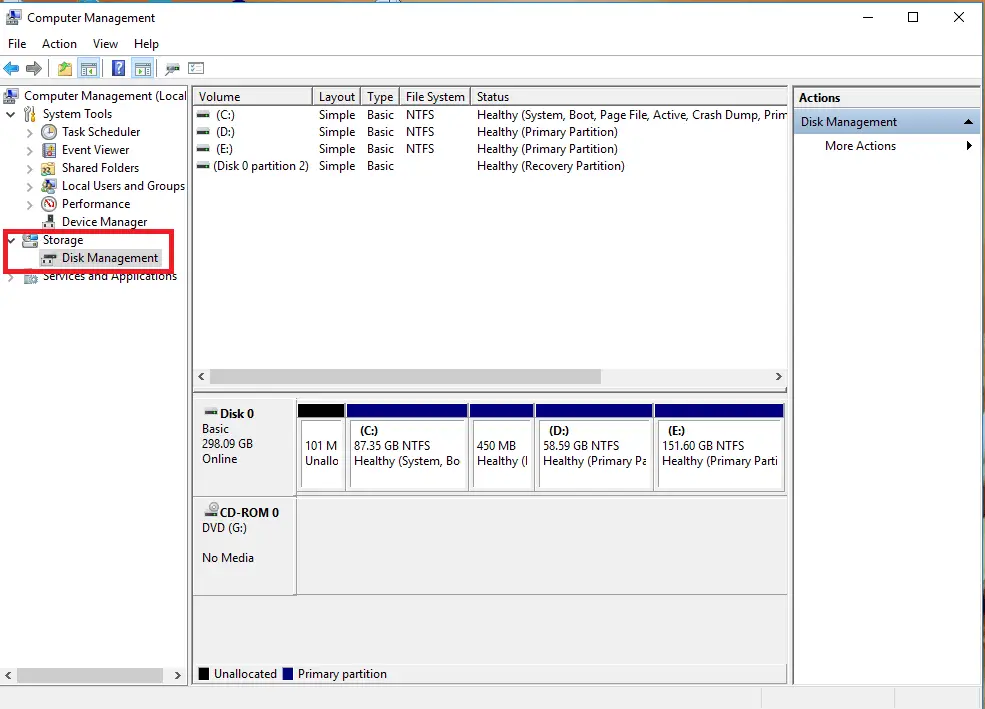
- #HOW TO WIPE A COMPUTER WITHOUT A DISK HOW TO#
- #HOW TO WIPE A COMPUTER WITHOUT A DISK FOR WINDOWS 10#
- #HOW TO WIPE A COMPUTER WITHOUT A DISK WINDOWS 10#
Now I will introduce the final solution for resetting Windows 10 passwords without disk, Windows Password Genius. When it prompts that the password has been successfully reset, you can access Windows 10 with new password. Then type the following command: Net User, where represents your local account, and is the new password you want to create. Press " SHIFT + F10" or press " Shift" 5 times to quickly open the CMD window. If you don't want to change the language, time, etc., click " Next". Then the " Windows Setup" screen appears. Insert the CD into Windows 10 and restart it.
#HOW TO WIPE A COMPUTER WITHOUT A DISK FOR WINDOWS 10#
If you have a Windows 10 installation CD, it is not difficult for Windows 10 to reset password without disk. As shown, the new password is 123 for the user isunshare. Type the command: Net User to change the password. Now select " Enable Safe Mode with Command Prompt" to enter the CMD window. Then click the " Restart" button in the lower right corner while pressing F4/F5/F6 to enter Windows 10 Safe Mode. Select " Troubleshoot" in the blue screen that appears, then select " Advanced options" in the next screen and then select " Startup Settings". Click the " Power" button on the Windows login screen, then select " Restart" and hold down the Shift key simultaneously.
#HOW TO WIPE A COMPUTER WITHOUT A DISK HOW TO#
If the above methods failed, learn how to how to bypass administrator password windows 10 without disk in safe mode here.

When prompted " The command completed successfully", you can log in to Windows 10 with new password. As shown below, its account is John and the new password is pwd123. In the CMD window that appears, type the command next to " C:\Windows\system32>": Net User. Right click on the cmd.exe icon and select " Run as administrator" in the sublist. Type " CMD" in the search box next to the " Start" button.

Log in to Windows 10 by selecting another account with known password. On the login interface, click " Sign-in options" under the password input box and select " PIN" or Picture password. If your computer has logged in with multiple accounts and you forgot windows 10 password no disk for one account, choose another one. However, it can only be applied if the Windows version is in Build 17063 or higher and you have set questions. "Security questions" is the most convenient way to resolve Windows 10 password reset without disk. When it is enabled, you can see the user named " Administrator" in the lower right corner of the login screen, click it and follow the prompts to reset password on Windows 10. This built-in administrator account is disabled by default. Type a new password into " New password" and enter it again next to " Reenter password" to confirm the action.įorgot Windows 10 password no reset disk? This method is used for Windows 10 password reset when the built-in administrator account is enabled. Now that you have received the security code, enter it in " Verify your identity" and click " Next". Enter the missing info to verify your identity again, select " Send code". Select an email address or phone number to get the security code, then click " Next" Fill in the Microsoft account as needed and click " Next". Select " I forgot my password" on its official website, then click " Next". Please note that it is only available for Windows 10/8 users. If you are logged in to Windows 10 as the Microsoft account, reset Windows 10 password without disk on Microsoft official website. Now enter your new password twice and click " OK". Check the prompt and click the " Proceed" button in " Set Password for Text" window. Now in the list of Windows users on the right, right click on the locked Windows 10 account to select " Reset Password". Select " Local Users and Groups" from the list on the left and click the " Users" folder. After opening another computer, click the " Win" icon in the lower left corner, then type " Computer Management" in the search box next to the " Start" button, and then click the " OK" button. If you share the computer with family or friends, that is, if other users have administrator privileges on this Windows, use this method to reset Windows 10 password without disk or USB.

This article collected 8 ways to reset Windows 10 password without disk for different accounts (including local account, administrator account and Microsoft account) as well as different scenarios of Windows 10. But Windows 10 forgot password and no disk may leave you in an awkward situation, so how do you solve it? Windows 10 is the latest operating system and very popular among users. "Is there any way to reset password on Windows 10 without disk? I changed the account login password yesterday, but unfortunately forgot windows 10 password and no reset disk"


 0 kommentar(er)
0 kommentar(er)
